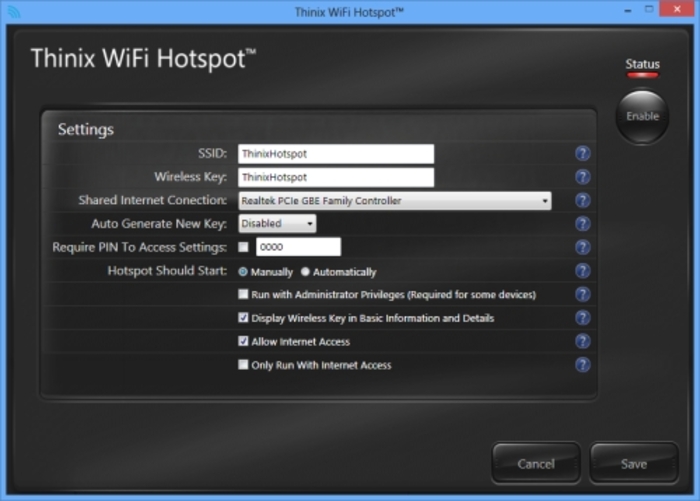Thinix WiFi Hotspot
Create a WiFi hotspot with this downloadable program
- Category General
- Program license Trial version
- Version 2.0.1
- Size 2.29 MB
- Works under: Windows 8
- Program available in English
- Program by Thinix
Thinix WiFi Hotspot serves as a virtual router and lets you share an internet connection across devices.
Thinix WiFi Hotspot provides a means through with multiple devices can connect to a single internet access point. Such access points are often called hot spots, but you can also think of them as virtual routers. This program has a clean, stylish look, and you’ll find that it’s rather simple to set up and begin using. It also supports more than 30 languages. English is the default, but you can switch with ease and on the fly.
You can use Thinix WiFi Hotspot at home, at work, at a cafe or anywhere where it makes sense to share an internet connection. Perhaps your laptop has unlimited internet access, so you share it with a friend who uses a smartphone that’s charged by the gigabyte. Although this is a Windows program, devices don’t have to be Windows devices to connect. This supports laptops, desktop computers, tablets and smartphones as well as devices using Android, iOS, Linux and others.
When you start the application, you’ll have to set a few options, but those settings will persist from one use to the next if you desire. You can also set the program to automatically enable the hot spot when it starts. Once you’ve configured your hot spot, click the Enable button to make it active.
To configure a hot spot, choose a name, which is also called an SSID. Then choose a password for the connection, which Thinix WiFi Hotspot refers to as a wireless key. Other users will need this key to connect. You can also choose not to use a key, but that will mean anyone in proximity will be able to connect. Also, you can have the program generate a new key each time so that you’re always using a fresh password.
Thinix WiFi Hotspot is an excellent program that does its job well. If there’s a downside, it’s that the program isn’t free. The developer does, however, provide a seven-day free trial without limitations, and if you find it useful, then the program is more than worth the requested fee.
Pros
- Can share an internet connection with multiple devices
- Supports more than 30 languages
Cons
- Not a free program